How-To: Upgrade to a Premium Membership
Thank you for considering a Premium Membership with us.
You’ll have 30 days to kick the tires on the Premium Membership. You won’t be charged until the end of the trial, so you can cancel at any time during the trial without worrying about a refund.
Here’s how to upgrade to a Premium Member.
Step 1 – Sign into your IVA account.
Sign into your IVA account by clicking “LOG IN” in the top-right corner of the page.
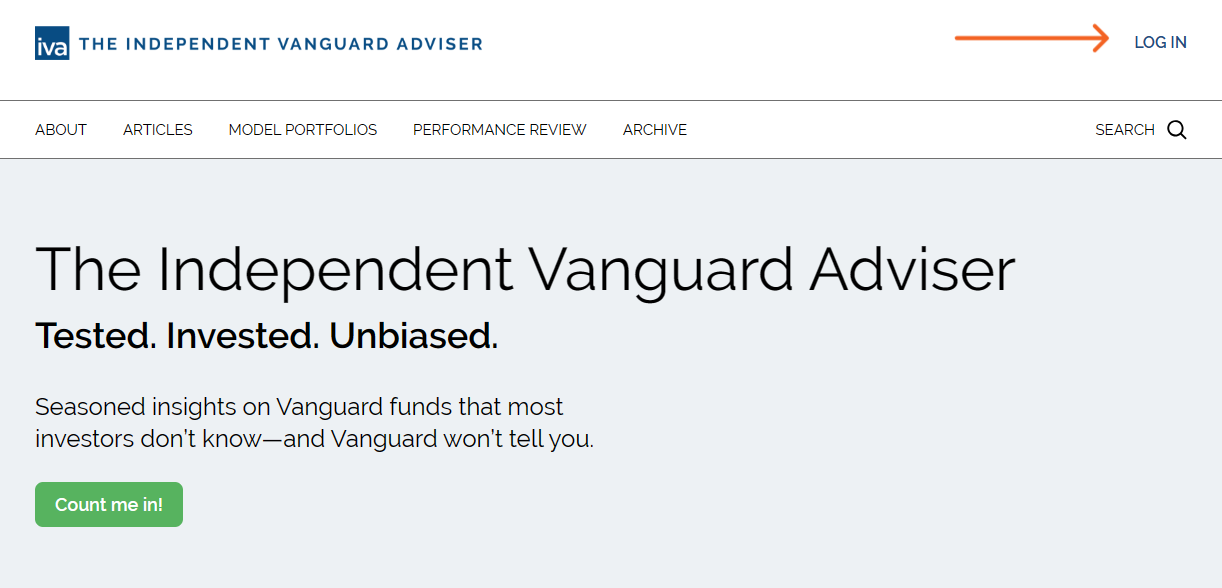
Enter your email address in the pop-up window and click “Continue.”
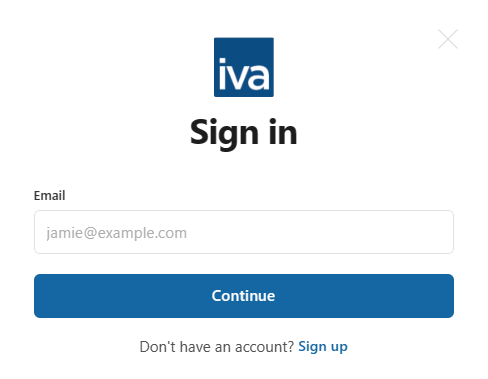
Check your email. You should find an email with a link that will sign you into your IVA account.
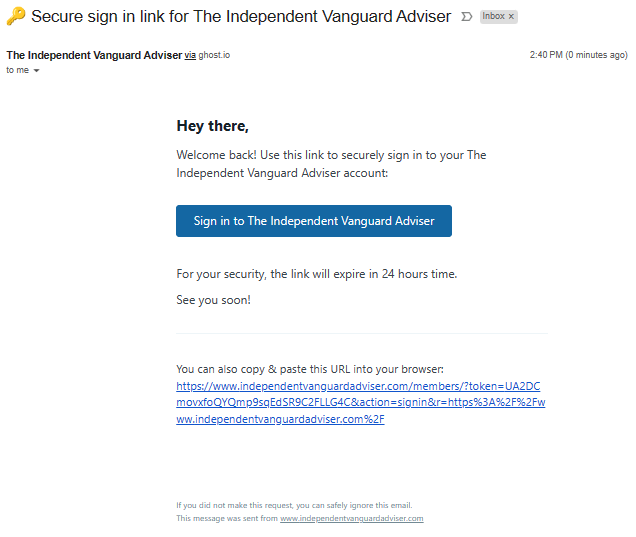
Click on the blue “Sign in to …” button. (Or copy-and-paste the URL in the email into your browser.)
Step 2
Click on “ACCOUNT” in the top-right corner of the page.
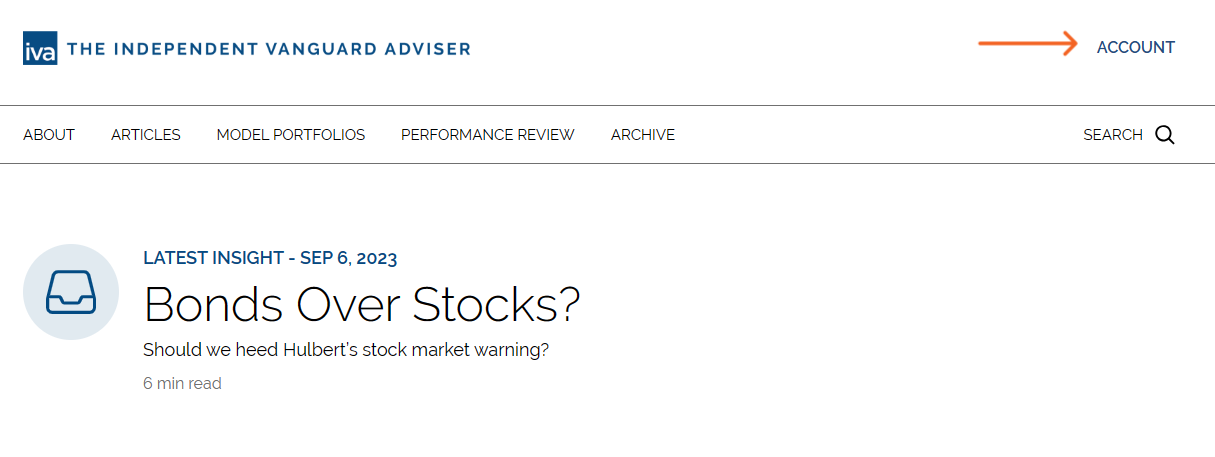
It will bring a pop-up window that looks like the image below.
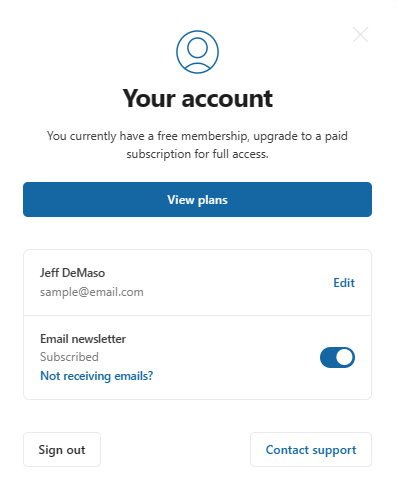
Step 3
Click on “View Plans.”
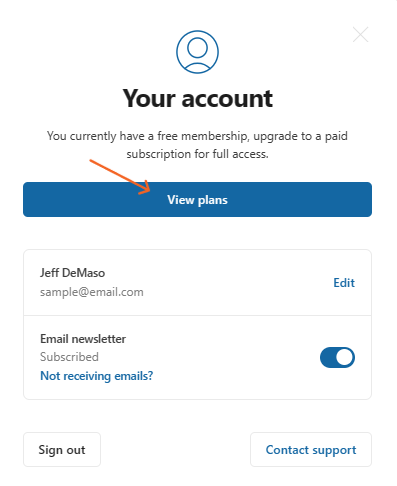
Step 4
Select “Monthly” or “Yearly,” Then click “Start 30-day free trial.”
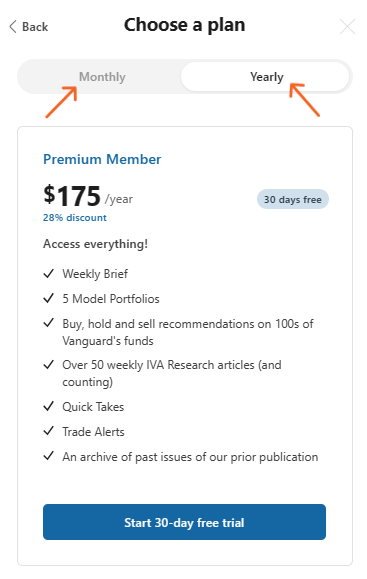
Of course, if you have any issues starting your free trial, don't hesitate to contact us at support@independentvanguardadviser.com.